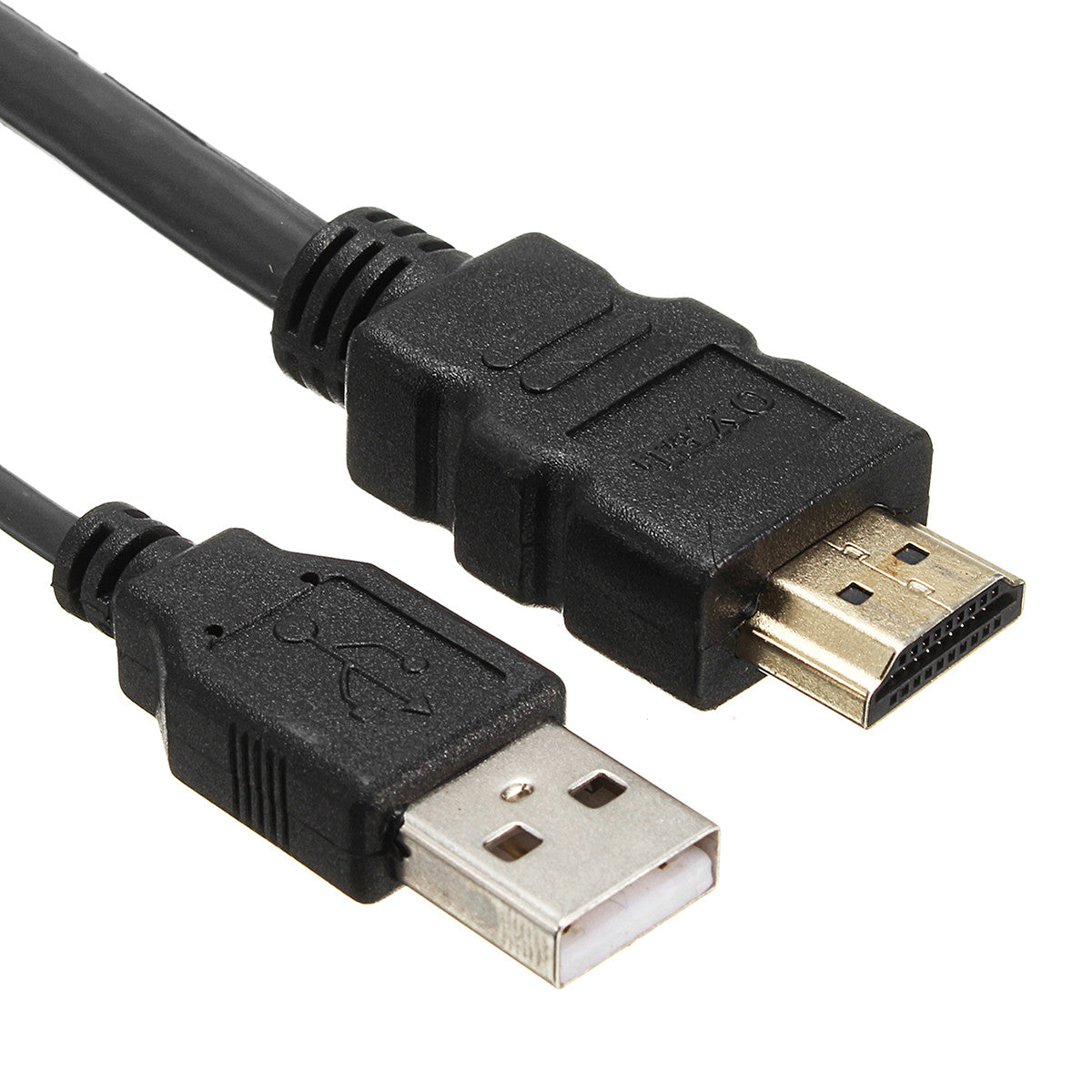dual-port usb 2.0 hdmi kvm switch monitor keyboard mouse switcher with cable
Artikelnummer: DD1175559
Verzending : Gratis verzending
Beschikbaarheid : Product is op voorraad
€92,99 Oorspronkelijke prijs was: €92,99.€47,59Huidige prijs is: €47,59.
- Size Guide
Levertijden
Welke verzendmethodes zijn er bij Dennisdeal?
- Verzekerd met Track en Trace | 8- 14 Werkdagen onderweg
- In 95% van de gevallen ontvangt u uw bestelling binnen maximaal 10 werkdagen. Uw bestelling is eenvoudig te volgen met track-and-trace
- Zonder track en Trace | 15 – 30 Werkdagen onderweg
- In 95% van de gevallen ontvangt u uw bestelling binnen maximaal 14 werkdagen. Uw bestelling is niet te volgen met track-and-trace
Levering:
Op het moment dat uw order is verzonden ontvangt u hierover een bericht. Wij werken samen met Post NL, B Post, DHL, EMS, FEDEX - Ask a Question

dual-port usb 2.0 hdmi kvm switch monitor keyboard mouse switcher with cable
€92,99Oorspronkelijke prijs was: €92,99.€47,59Huidige prijs is: €47,59.Ask a Question
... people are viewing this right now

Specification:
1. Size: 110x80x25mm
2. Color: Black
3. Material: Plastic
4. Cable Length: 120cm
5. Computer side connecter: USB built-in cable KVM switch: USB-A-M*1, HDMI-F*1
6. Console side connector: USB built-in cable KVM switch: USB-A-F*2, HDMI-F*1
7. Support HDMI resolution: 1920*1080@60HZ
8. Switch mode: Hotkeys on the keyboard: USB built-in cable KVM switch: “SCROLL”0, “SCROLL”, “1”“2” or “↑”“↓”Enter
9. Support win98/ ME/ 2KP4/ XP/ 2003, Linux, Apple, for MAC operating systems and so on.
10. Support for Microsoft Intellimouse, for Logitech Net mouse, and so on.
Installation:
1. Connect the KVM switch cables on to the computer mouse, keyboard, HDMI monitor connectors.
2. Connect the mouse, keyboard, HDMI monitor to the console side of the KVM switch.
3. Check the cable connection in well status.
4. Turn on the computer.
5. Switch the computer via the KVM on the keyboard hotkeys after the computers are fully started
FAQ:
(1) Switch on the keyboard hotkeys is useless
Answer:
A: Re-plug the keyboard.
B: Power down the switch, then power on the switch.
C: Shut down all the computers, then restart the computer one by one.
(2) Mouse and keyboard can not workAnswer.
A: Wait for 1 to 5 senconds, the computer will take some time to recognize the mouse and keyboard device.
B: Re-plug the mouse and keyboard.
C: Power down the switch, then power on the switch.
D: Shut down all the computers, then restart the computer one by one.
Package Included:
1 * Dual-Port USB 2.0 HDMI KVM Switch Monitor Keyboard Mouse Switcher With Cable
(NOTE: Not Suitable For Wireless Mouse Or Kerboard!)